



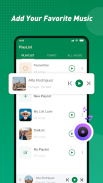





Description of Xender - Share Music&Video, Photo, File, Status Save
Xender is a file transfer app for Android that will solve all your file transfer needs in a matter of seconds. It’s not only that’s free to download and use in any of your Android devices, but it also comes with some of the most amazing features among all file transfer apps: really high transfer speed, compatibility with a lot of devices and platforms, audio converter... Xender has everything you need!
What’s the first thing we look for when downloading an Android app to transfer files from one device to another? That’s correct: SPEED! Xender allows you to transfer all type of files between several devices at an amazing high speed that can be up to 200 times faster than the old classic Bluetooth. This means that with Xender, you won’t have to wait long times to get a single file sent to your second device; you’ll get that photo, video, document or app sent in a matter of seconds!
When we download an Android app to transfer files between two or more devices, we usually worry a bit about using too much of our data allowance. Xender’s got you covered! Since all transfers are made with its unique Wi-Fi technology, you’ll not use any of your data allowance! Also, thanks to Wi-Fi technology you’ll not need your device to have Near Field Communication technology (NFC). Xender brings the latest file transfer technology to all devices.
Sometimes our file transfer needs are a bit more complicated than the usual ones when we get a new phone. If you’re looking for a way to send files to several devices, Xender is the app you need to download. You can send files to several devices at the same, minimizing the time you spend on this task. This group file sharing feature is one of those that really makes Xender stand out among all the file transferring apps you can download in Android.
With Xender you can download all type of files. Not only photos and documents, but also, videos and software, including APKs and games! This way, Xender is the perfect tool to make sure all your device’s content gets transferred to your new device when you get a new phone. We all know how exciting it can be to get a new Android telephone and how time-consuming it can be to get ready with all the apps and media files that we want. With Xender’s high speed and wide device and platform compatibility, you’ll get your new phone ready in a matter of seconds
Xender’s compatibility is not only related to type of files but also to devices and platforms. We’re talking about a true cross-platform file transfer app! You can use to transfer files between tablets, laptops, phones... and in several operating systems. Xender works in Android, but also in Windows, iOS and even MacBooks.
But Xender is not only an app to transfer files from one device to another. Many people download Xender because of the extra features it comes with! You can use Xender as your default file manager so you don’t miss a file in your Android device. You can search, find, copy and organize your files as you want to have things as tidy as possible in your phone’s storage.
Another extra feature of Xender that you’ll find very useful is its video-to-audio converter. You can extract the audio of any video in order to get an mp3 file that can be played wherever you want! This tool is perfect to extract songs from videos in a quite common format. Then, you can transfer this mp3 file to the device you want!










