






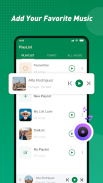

Xender - Share Music Transfer

Description of Xender - Share Music Transfer
Xender - best sharing app fulfilling all your transfer needs
☆ Share Music, Share Video, Share Photo, Share MV, Share It, Share Me, Share File
☆ Transfer any files (app, music, video, pdf, Word, Excel, zip, folder..) anywhere, anytime
- Transfer files from Android to Android
- Transfer music from Android to iPhone
- Transfer videos from iPhone to iPhone
- Transfer photos from Android to Laptop/PC
- Transfer pictures from iPhone to Laptop/PC
- Transfer MP3 from iPhone to Desktop/PC
- Transfer MP4 from Android to Desktop/PC
- Transfer files from Android to MacBook
- Transfer songs from iPhone to MacBook
- Etc.
☆ No mobile data usage
☆ 200 times Bluetooth speed: WiFi File Transfer Master!
☆ Cross-Platform Connect & Share: Connect to Windows PC, Mac
☆ No USB cable
☆ Choice of 2 Billion users
☆ Over 200 million files transferred daily
☆ Play all music, videos right after receive
☆ To MP3: Convert Video to Audio
☆ Social Media Downloader: Save video, photos from Facebook, Instagram, Tik Tok, Whatsapp
Main features
☆ High speed share
Send video, music, photos to friends in seconds! Highest speed can reach 40Mb/s.
☆ No file size limit
Share large files without size limit.
☆ Free of network or data usage
No cable, no internet, no data usage! Share anywhere anytime.
☆ Share all kinds of files
Transfer anything you want: documents, music, pictures, videos, apps.
☆ New Feature: Cross-platform connectivity
Connect & share between any devices: Android, iOS, Windows PC, Mac.
☆ Manage phone media
View, upload, download, delete phone media (photos, music, video) from PC. Share between phone and PC.
☆ To MP3
Convert Video to Audio
☆ Social media download
Save videos, photos from Facebook, Instagram, Tik Tok, Whatsapp.
☆ Phone Copy
Copy contents from old phone to new phone at a simple step.
☆ File manager
View phone storage. Delete files, clear up space.
Visit our website: https://xender.com/
Support: service@xender.com





























